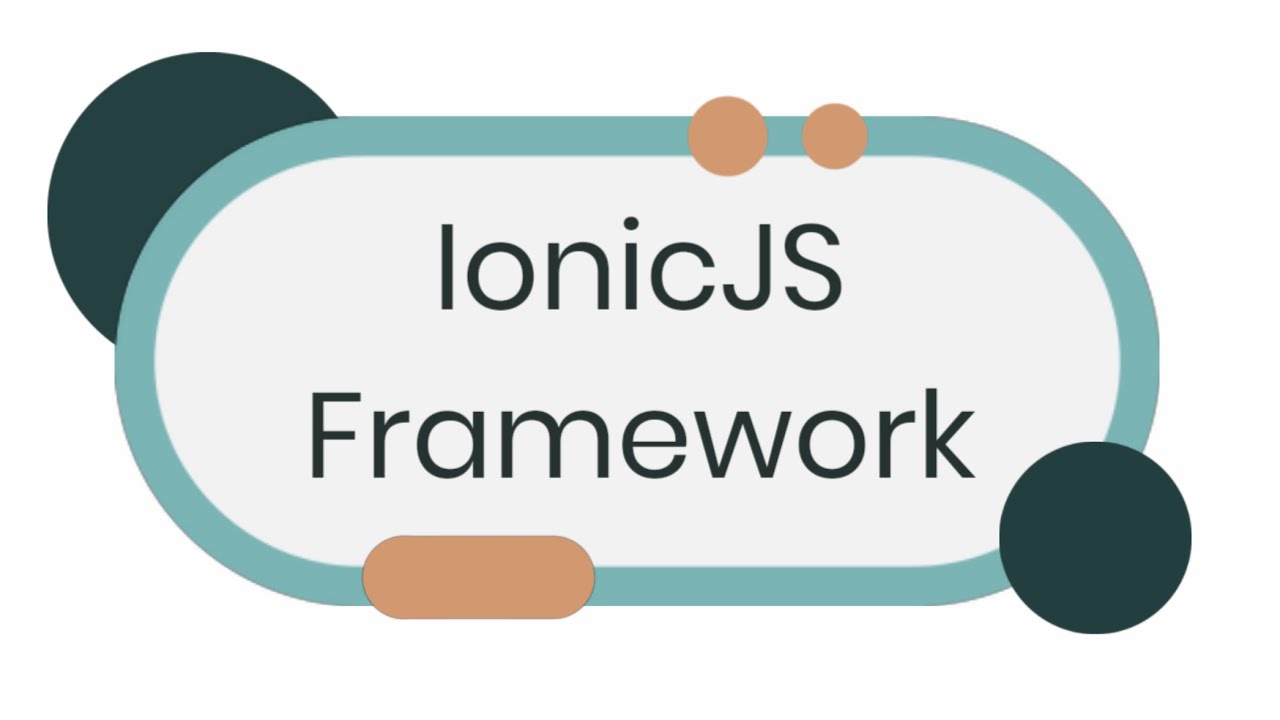
Related blog article at https://www.devengoratela.com/post/a-beginners-guide-to-learning-ionic-framework
https://medium.com/@devengoratela/a-beginners-guide-to-learning-ionic-framework-61cfb5f29600
Ionic is a popular open-source framework for building cross-platform mobile apps using web technologies such as HTML, CSS, and JavaScript. To learn Ionic, you can follow these steps:
1. Familiarize yourself with the basics of HTML, CSS, and JavaScript: To
build an Ionic app, you need to have a good understanding of the basics of HTML, CSS, and JavaScript. HTML is used to create the structure of the page, CSS is used to control the styling of the page, and JavaScript is used to add interactivity and logic to the page.
2. Install Ionic CLI: Ionic CLI (Command Line Interface) is a tool that allows you to create and manage Ionic projects from the command line. By installing Ionic CLI, you can easily create new projects, add plugins, and run your app on a device or simulator. To install Ionic CLI, you will need to have Node.js and npm (Node Package Manager) installed on your computer.
3. Begin by building a simple Ionic app: Start by building a simple Ionic app, such as a to-do list app or a weather app. This will help you to understand the basics of Ionic and how to use its core components, such as pages and navigation.
4. Learn about Ionic’s UI components: Ionic provides a wide range of UI components, such as buttons, forms, and lists, that you can use to create a visually appealing app. By learning about these components, you can quickly and easily create a polished and professional-looking app.
5. Learn about AngularJS or Angular: Ionic is built on top of AngularJS or Angular, which provides additional functionality such as data binding, dependency injection, and routing. By learning about AngularJS or Angular, you can create more complex and powerful apps that can handle large amounts of data and multiple pages.
6. Learn about Ionic’s plugins: Ionic has a wide range of plugins that provide additional functionality such as camera, geolocation, and push notifications. These plugins can be easily added to your app, and they can save you a lot of time and effort when building your app.
7. Learn about Ionic’s native plugins: Ionic also provides a set of native plugins that provide a bridge to the native functionality of the device, such as accessing the camera or the accelerometer. By learning about these plugins, you can add native functionality to your app and create a more polished and professional-looking app.
8. Practice by building more complex apps: As you gain more experience with Ionic, you can start building more complex apps, such as a social media app or a chat app. This will help you to learn more advanced features of Ionic and to improve your skills as a developer.
9. Get involved in the Ionic community: Joining forums and social media groups, attending meetups and conferences, and participating in hackathons is a great way to learn from more experienced developers and to stay up-to-date with the latest developments in Ionic.
10. Use tutorials and online courses: There are many resources available online, such as ionicacademy.com, udemy.com, coursera.com, and edx.org, which provide tutorials, online courses, and other resources that can help you to learn Ionic more quickly and easily. These resources can provide a more structured learning experience and can help you to progress more quickly.
Video Source



