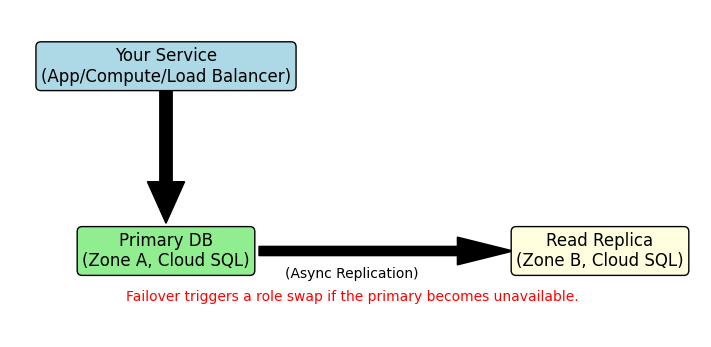
If you read the first post in this series, you saw how Google Cloud SQL offers a hands-off way to manage databases. Now you’ll dive into the MySQL flavor and learn how it handles high availability, security, and AI-focused workloads.
- High Availability (99.99% SLA): Automatic fail-over for minimal downtime.
- Scalability: Scale vCPUs (1–128) and memory (up to 864 GB).
- Security: Encryption at rest and in transit. IAM-based identity and VPC peering.
- AI Features: Vector similarity search supports generative AI apps.
1. Security & Compliance
- Enforce SSL/TLS: Require encrypted connections for all database clients.
- Use Private IPs: Avoid public IPs by selecting private IP with VPC peering or Cloud SQL Proxy.
- IAM Database Authentication: Replace password-based credentials with IAM roles when possible.
2. Performance Tweaks
- Instance Sizing: Match vCPUs to connection needs (about 1 vCPU for each 250 connections). Provide enough memory so the buffer pool fits your active dataset. Use SSD storage for higher IOPS and expand disk size as data grows.
- Query Tuning: Enable slow query logs. Use Query Insights for better performance.
3. High Availability
- Multi-Zone Deployments: Primary DB in one zone. Read Replica in another zone for redundancy.
- Fail-over Speed: Fail-over typically completes within a minute.
- Backups: Turn on point-in-time recovery. Keep backups for up to 35 days (Enterprise plus only).
1. Secure MySQL Instance with IAM
resource "google_sql_database_instance" "mysql_secure" {
name = "mysql-secure-instance"
region = "europe-west2"
database_version = "MYSQL_8_0"settings {
tier = "db-custom-4-15360" # 4 vCPU, 15GB RAM
disk_type = "PD_SSD"
disk_size = 500…
Source Credit: https://medium.com/google-cloud/deep-dive-google-cloud-sql-for-mysql-d6054e1d45af?source=rss—-e52cf94d98af—4




