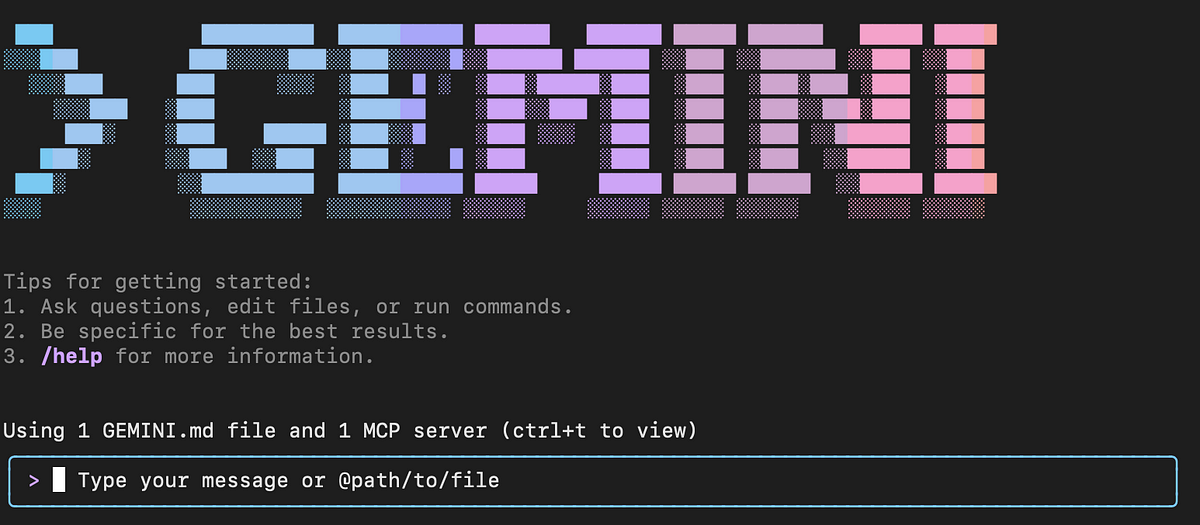
Gemini CLI is successfully able to ground it’s responses using the Google Search tool! 🏀
3. MCP support (/mcp)
Gemini CLI is launching with Model Context Protocol (MCP) support already integrated! 🔌
To configure MCP servers with Gemini CLI, create a .gemini/settings.json file with the mcpServers field.
To view configured MCP servers and tools from within the Gemini CLI run /mcp.
Example — GitHub MCP Server Configuration
Below is an example of a .gemini/settings.json used to configure the GitHub MCP server:
{
"mcpServers": {
"github": {
"command": "npx",
"args": [
"-y",
"@modelcontextprotocol/server-github"
],
"env": {
"GITHUB_PERSONAL_ACCESS_TOKEN": "${GITHUB_PERSONAL_ACCESS_TOKEN}"
}
}
Gemini CLI will automatically replace the ${GITHUB_PERSONAL_ACCESS_TOKEN} placeholder from the settings.json file with the GITHUB_PERSONAL_ACCESS_TOKEN environment variable (which you must first set using a command like export GITHUB_PERSONAL_ACCESS_TOKEN=).
Source Credit: https://medium.com/google-cloud/getting-started-with-gemini-cli-8cc4674a1371?source=rss—-e52cf94d98af—4



