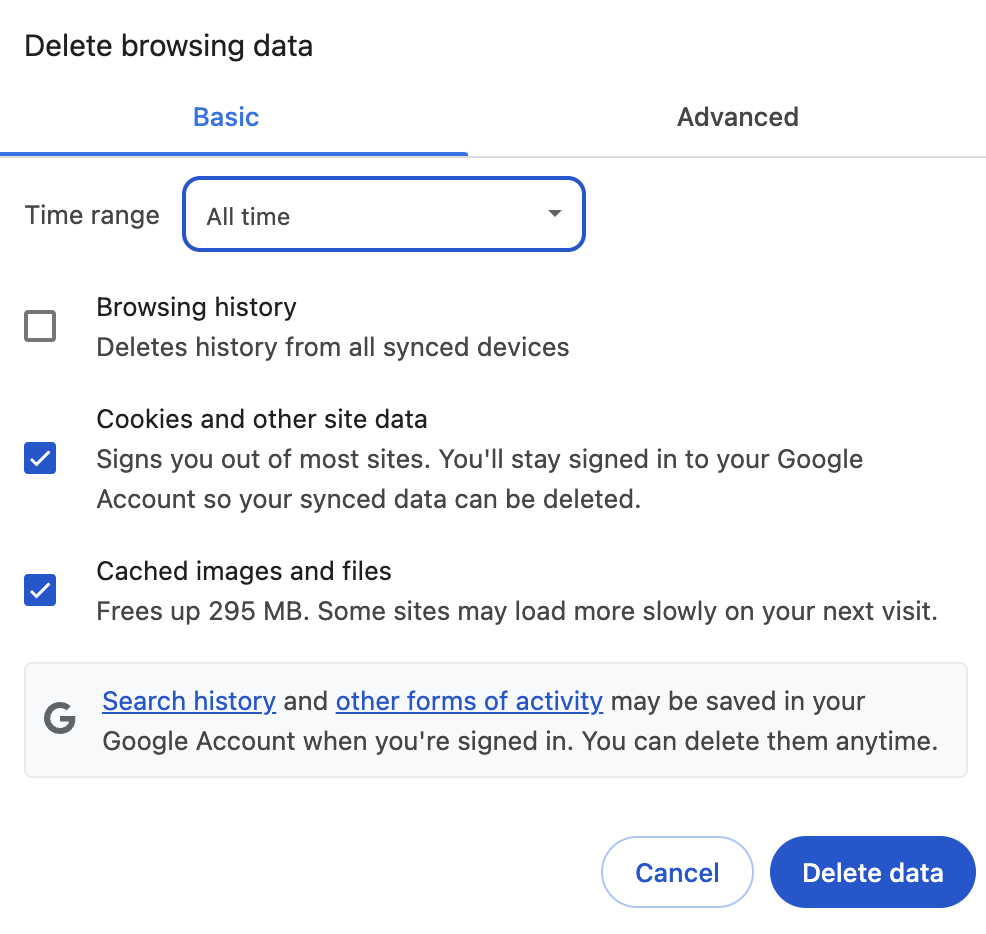There’s a question that eventually haunts everyone who manages a complex cloud environment for a living. It doesn’t matter how well you designed it or how many best practices you followed. You look at the sprawling, intricate system you’ve built and maintained for years, and a simple, terrifying question whispers in the back of your mind: What am I missing?
I’ve lived with this question for years. The B2B SaaS platform I helped build wasn’t new; it was a mature, well-oiled machine on Google Cloud Platform, the product of countless sprints and iterative improvements. Our security posture, on paper, was excellent. I could speak with confidence about our segmented networks, our principle of least privilege, and our end-to-end encryption. However, this confidence was not without flaws.
Our platform was a bustling city, not a static blueprint. Multiple engineering teams, each with their own priorities, were constantly building new structures, opening new roads, and sometimes, accidentally, leaving a side door unlocked. My architecture diagrams represented the city’s original plan, but the reality on the ground was far more complex and chaotic.
I was the city planner, but I had no real-time satellite feed. My knowledge was based on design documents, code reviews, and trust in my teams. But trust isn’t a security control. I needed data. I needed visibility.
The Architect’s Blind Spot
Why does this blind spot exist even in well-managed systems? It’s a phenomenon that’s called “Architectural Drift.” A system is designed with clean, secure principles. But over time, things change:
- A developer, needing to quickly debug a production issue, creates a firewall rule to allow SSH from their home IP and forgets to delete it.
- A new microservice is deployed using a base container image that was secure at the time, but six months later, that image has known vulnerabilities.
- A temporary service account created for a data migration is given broad permissions “just for the weekend” and becomes a permanent, over-privileged fixture.
Each of these changes is a small, understandable deviation. But hundreds of them, over several years, create a massive gap between the intended design and the actual state of the infrastructure. This was my blind spot. I was managing the blueprint, not the living city.
Turn on The Lights.
My search for a “satellite feed” for our cloud city led me to take a serious look at Security Command Center (SCC). I needed to understand what it actually does. It isn’t just one tool; it’s a unified platform that performs four critical jobs 24/7:
- It Discovers Your Assets
It continuously maps everything you own in GCP—every VM, every storage bucket, every service account. - It Scans for Misconfigurations
It compares your assets against security best practices and compliance standards (like CIS and PCI-DSS). - It Hunts for Vulnerabilities
It actively probes your web apps and performs deep analysis of your running container images for known software vulnerabilities (CVEs). - It Watches for Threats
It analyzes your cloud audit logs in real-time to detect suspicious activity like malware or brute-force attacks.
You can start with the Standard Tier (free), which gives you basic misconfiguration scanning, or enable the Premium Tier (paid) to unlock the advanced vulnerability scanning and threat detection. I knew we needed the full picture.
The Humbling Reality of a Good System
I enabled SCC Premium on our staging environment first. Within hours, the dashboard lit up. The findings were a mix of simple mistakes and deeply hidden risks. Here are the sample misconfigurations found:
- The Leaky Firewall Rule
It flagged a firewall rule allowing RDP traffic (port 3389) from any IP address (0.0.0.0/0) to a group of Windows VMs. It was a remnant from an old project and had been forgotten for over a year. - The Over-Privileged Service Account
IAM Recommender found a service account for our CI/CD system with the Project Owner role. It was a ticking time bomb. SCC recommended a custom role with only the specific permissions needed to deploy to GKE and Cloud Run. - Disabled MFA for Admin Users
It alerted us that two highly privileged user accounts in our organization did not have Multi-Factor Authentication (MFA) enabled, a direct violation of our own security policies.
But the most humbling discovery came from the vulnerability scanner. This is where the illusion of our “well-designed system” truly shattered. We believed our architecture was solid. We thought our critical services were secure. We were wrong.
The SCC scanner didn’t just look at our public-facing APIs. It looked everywhere. It flagged an internal-only microservice, a small data-processing tool that ingested logs and transformed them for our analytics dashboard. It wasn’t customer-facing, so it wasn’t on anyone’s priority list for updates. The scan revealed that this forgotten service was running on a container image that contained a vulnerable, outdated version of a common open-source library for handling images, ImageMagick.
I remembered the vulnerability: “ImageTragick.” It allowed an attacker who could upload a specially crafted image file to achieve remote code execution. While our main application had strict image validation, this internal service did not. A clever attacker who found a single, small entry point elsewhere could potentially upload a malicious file to a log bucket, trigger this internal service, and gain a powerful foothold deep inside our network.
Our elegant design was compromised by one forgotten component. Our CI/CD scanner had missed it because it only scanned new artifacts, not the “architectural drift” of what was already running. SCC didn’t just find the vulnerability; it gave us an “Attack Exposure Score” of 8.9, highlighting it as a critical risk. It was a humbling, terrifying, and incredibly valuable discovery.
Use SCC Wisely Without Broke Your Wallet
A powerful tool like SCC can generate a lot of data and, if you’re not careful, a high bill. The key isn’t just to use SCC, but to use it wisely. Here are the practical ways to maximize its value while controlling costs.
1. Start Free, Win Early
Before you even think about the premium price tag, enable the Standard tier across your entire organization. It’s free. It takes five minutes. Let it run for a week. It will immediately find your most glaring misconfigurations, like public storage buckets or open firewalls. Fixing these “easy wins” provides immediate security value at zero cost and builds momentum for a more advanced security program. It’s the best free lunch in Google Cloud.
2. Go Premium with a Scalpel, Not a Sledgehammer
The biggest mistake is enabling SCC Premium on every project on day one. You’ll be flooded with alerts and a hefty bill. Instead, take a surgical, risk-based approach:
- Start with Production
Enable Premium only on your most critical, production projects first. This is where your customer data lives, where your risk is highest, and where you’ll get the most value from threat detection and deep scanning. - Fix, then Expand
Work through the findings in your production environment. Build the muscle memory and automation for remediation. Once you have a handle on it, progressively roll out Premium to your staging environment, then to other important projects. This “crawl-walk-run” approach keeps costs predictable and prevents alert fatigue.
3. Filter Your Logs to Cut Costs
A significant portion of the SCC Premium cost can come from Event Threat Detection, which analyzes your logs and is priced per gigabyte (GB) ingested. But not all logs are created equal. You don’t need to pay for threat detection on terabytes of verbose, debug-level logs from a development environment.
The solution is to configure your log sinks with exclusion filters. Before sending logs to be analyzed by SCC, you can create a rule to drop the noise.
4. Embrace the Mute Button to Fight Alert Fatigue
SCC will inevitably find things that are “by design” or are an accepted risk for your business. For example, it might flag a service account key that you know is intentionally long-lived for a legacy, third-party integration that doesn’t support short-lived tokens.
Instead of letting this finding create a new alert every day, use the mute functionality. Muting a finding tells SCC, “I’ve seen this, I’ve accepted the risk, please stop telling me about it.” This does two things:
- It cleans up your dashboard, allowing your team to focus on new, unknown threats.
- It serves as a formal record that this risk has been reviewed and accepted.
Conclusion
My journey with Security Command Center taught me a fundamental lesson: in a complex, evolving cloud environment, security isn’t a project you complete; it’s a state of continuous visibility. Building a well-designed fortress is the start, but you need a 24/7 watchtower to see the “architectural drift” happening in real-time.
SCC became that watchtower. It didn’t just give us a list of problems; it gave us a new way of seeing our own system. It replaced the nagging anxiety of the “unknown unknowns” with a clear, actionable picture of our real-world risk.
The truth is, your cloud environment is hiding things from you. Not because it’s malicious, but because it’s complex. It has drifted from your original design in a hundred small ways, creating blind spots you can’t see with your normal tools. Security Command Center is the lens that brings those blind spots into sharp focus.
The only real question is, are you brave enough to look?
Source Credit: https://medium.com/google-cloud/how-security-command-center-in-google-cloud-exposed-hidden-backdoor-in-my-project-744deeb9551b?source=rss—-e52cf94d98af—4