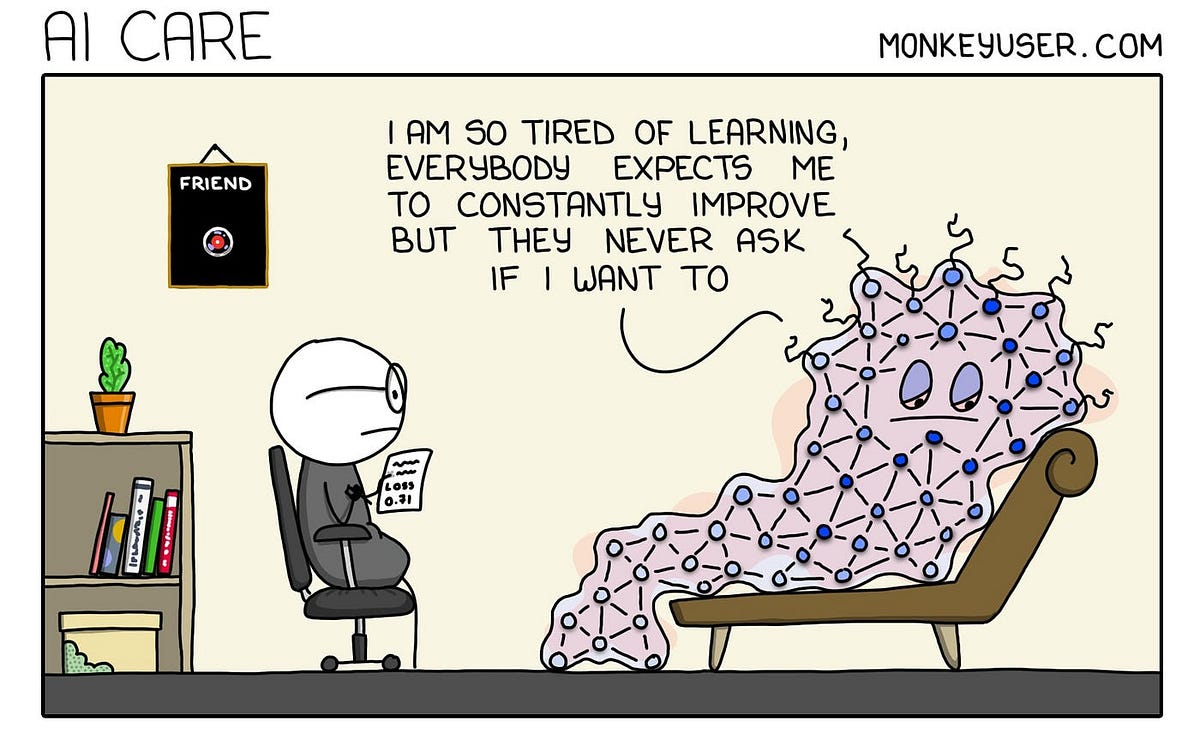
Discovering some interesting AI tools on Kubernetes
There’s a subtle (and sometimes not-so-subtle) pressure to stay competitive in the professional landscape these days. While I joke about “keeping my job intact,” the truth is, I’m genuinely captivated by the relentless march of AI innovation. It’s not just about flashy new tech; it’s about practical, intelligent tools that are steadily streamlining tasks, sparking creativity, and ultimately, making our lives a bit more effortless. The sheer ingenuity on display is truly something to behold.
Kube-Copilot is an AI-powered co-pilot for your Kubernetes operations. It aims to streamline your interactions with Kubernetes by providing intelligent insights, automated actions, and a more intuitive way to manage your clusters. Think of it as a smart layer on top of kubectl, empowered by large language models (LLMs).
The core strength of Kube-Copilot lies in its ability to understand natural language queries and translate them into actionable Kubernetes commands or provide relevant information. Here’s how it uses AI to help you:
- Natural Language Interaction: Instead of memorising complex
kubectlcommands or sifting through documentation, you can simply ask Kube-Copilot questions in plain English. For example, you could ask “Show me the logs for podmy-app-xyzin namespaceproduction” or “Why is my deploymentfrontendfailing?”. - Intelligent Debugging Assistance: When issues arise, Kube-Copilot analyses events, logs, and resource states to identify potential root causes and suggest solutions. This can drastically reduce the time spent on troubleshooting.
- Resource Optimisation Suggestions: Kube-Copilot can potentially analyse your cluster’s resource utilisation patterns and suggest optimisations for CPU, memory, and replica counts, helping you save costs and improve performance.
- Context-Aware Information Retrieval: It can quickly fetch and present relevant information about your cluster, pods, deployments, services, and more, based on your queries, without you needing to explicitly specify all parameters.
- Automated Action Execution (with caution): While the primary goal is assistance, Kube-Copilot can also be configured to execute certain actions based on your natural language commands, after clear confirmation. This can automate routine tasks, but always exercise caution and review generated commands.
A Quick Demo
For this sample, let’s create a simple GKE autopilot cluster with nothing fancy in terms of configuration. With some sample nginx and busybox pods running, we are good to go.
Let’s start by installing kube-copilot and setting the Gemini API Key via the following commands
go install github.com/feiskyer/kube-copilot/cmd/kube-copilot@latest
export OPENAI_API_KEY=
export OPENAI_API_BASE='https://generativelanguage.googleapis.com/v1beta/openai/'
Here are the samples from the application, where initially the busybox pod seems to be entering a CrashLoop since it had no commands.
Analysing Workloads
The kube-copilot analyze command provides a streamlined method for identifying potential issues within your Kubernetes resources. To utilize it, simply execute kube-copilot analyze --name , specifying the target object. While it defaults to analyzing a Pod, you can specify an alternative resource type using --resource and a specific namespace with --namespace . This tool offers crucial insights, aiding in the proactive identification and resolution of misconfigurations, security vulnerabilities, and operational concerns.
Source Credit: https://medium.com/google-cloud/need-help-here-ai-tools-for-kubernetes-operations-152e53785dc9?source=rss—-e52cf94d98af—4



