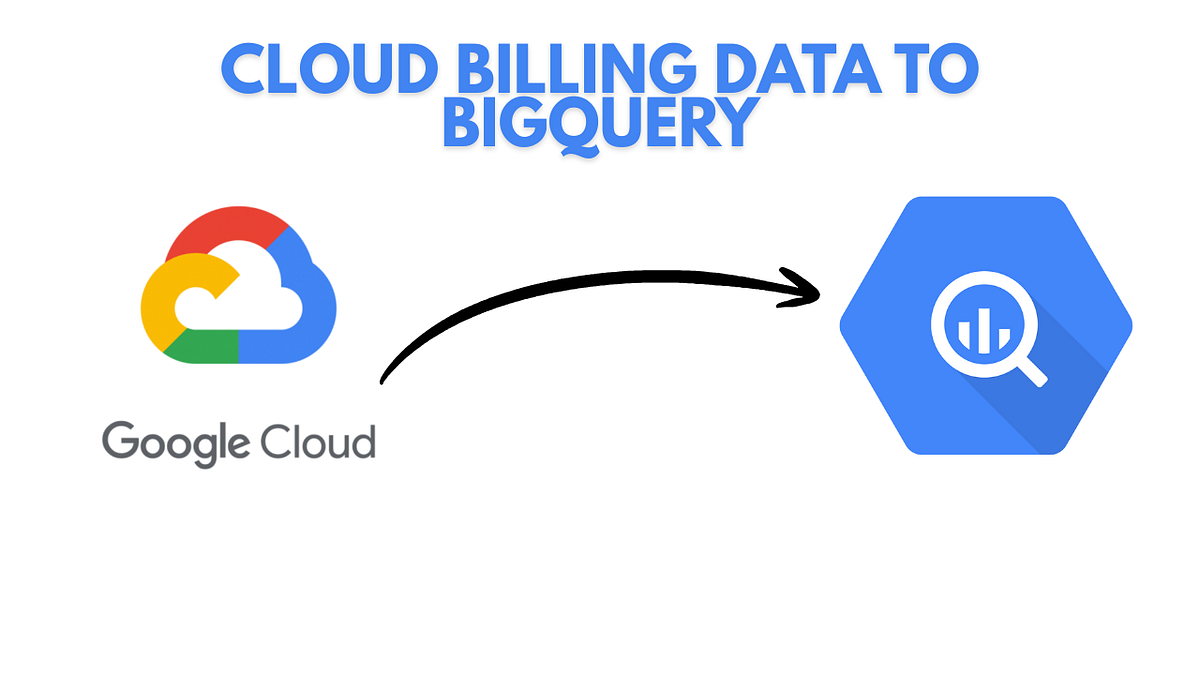
Exporting your Cloud Billing data to BigQuery is a powerful way to analyze your Google Cloud usage, costs, and pricing information in a scalable, queryable format.
This process automatically sends detailed billing data to a BigQuery dataset, enabling advanced analytics, reporting, and visualization with tools like Looker Studio or custom SQL queries.
In this article, we’ll cover the standard export for usage and cost data, with a note on the separate pricing data export.
You can check out the official Google Cloud documentation as of September 2025.
Introduction
Google Cloud offers multiple types of billing exports to BigQuery:
- Standard usage cost data: Includes high-level details like services, SKUs, projects, labels, costs, usage, credits, and currency.
- Detailed usage cost data: Adds resource-level granularity (e.g., for Compute Engine VMs or GKE clusters).
- Pricing data export: A separate export focused on SKU pricing structures, tiers, and contract details (not retroactive; data starts from enablement date). This uses a dedicated table named cloud_pricing_export and has its own schema for fields like list_price, tiered_rates, and consumption_model_prices.
- Other specialized exports: Re-billing (for resellers) and Committed Use Discounts (CUD) metadata (in preview).
Exporting billing data helps with cost optimization, forecasting, and compliance.
Note that while standard exports can backfill data (up to the previous month in multi-region datasets), pricing exports do not. There are no direct costs for loading data into BigQuery, but standard BigQuery storage and query fees apply.
Prerequisites
Before starting:
- A Google Cloud Billing account linked to your projects.
- Billing Admin or equivalent permissions to manage exports.
- A Google Cloud project with BigQuery enabled.
- Enable the BigQuery API in your project (via the Google Cloud console or gcloud services enable bigquery.googleapis.com).
- Familiarity with BigQuery datasets and tables.
For pricing data export specifically, ensure your billing account is configured for local currency if needed, as prices include conversions.
Step 1: Create a BigQuery Dataset
- Go to the BigQuery console.
- Select or create a project.
- Click Create dataset.
Source Credit: https://medium.com/google-cloud/exporting-your-google-cloud-billing-data-to-bigquery-296cae9a07f2?source=rss—-e52cf94d98af—4




