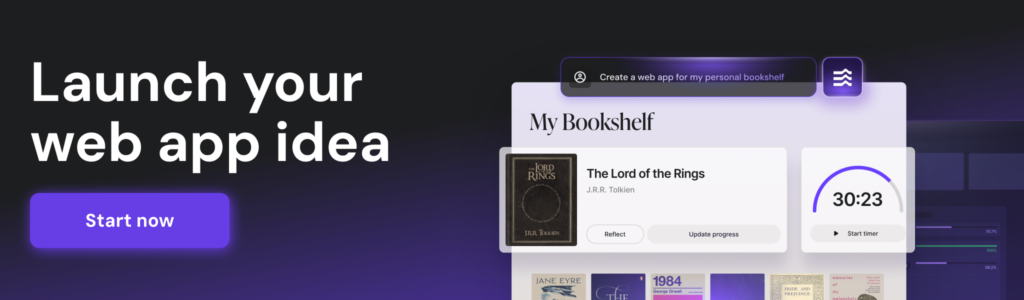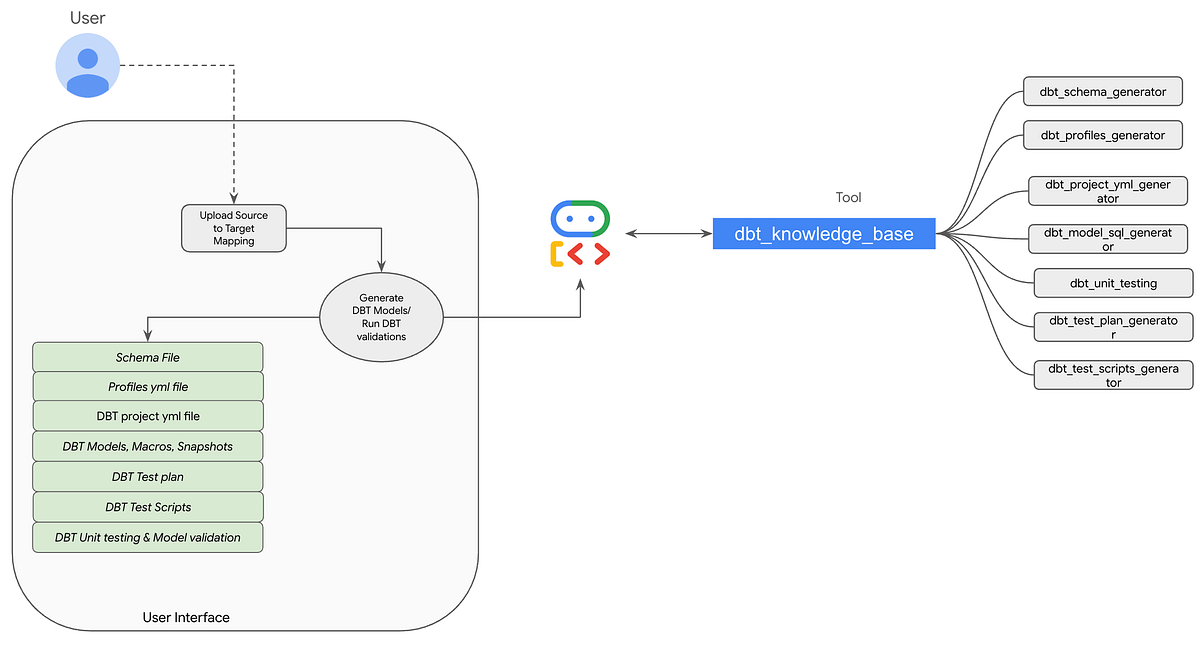
Automating the Entire DBT Lifecycle using AI Agent
Written by: Shruti Malgatti , Reviewed by: Gaurav Khandelwal
What is Data Build Tool
The Data Build Tool (dbt) is an open-source command-line tool that enables data analysts and engineers to effectively transform data directly within their data warehouse.
dbt’s core philosophy is to bring software engineering best practices (like modularity, version control, testing, and documentation) to the world of data analytics and data modeling, all while using the language most familiar to data professionals SQL.
Automating DBT Lifecycle using AI Agent
In the high-stakes world of enterprise data operations, the speed at which you can transform raw data into actionable insights is the ultimate competitive advantage. We have successfully standardized modern data transformation with dbt (data build tool) and powerful warehouses like BigQuery. Yet, a critical bottleneck remains: the manual, repetitive grind of the development lifecycle.
Today’s data engineers still spend countless hours manually translating source-to-target mapping documents into boilerplate code — painstakingly writing models, defining schema YAML files, and crafting repetitive test scripts. This manual “grunt work” doesn’t just slow down delivery; it introduces human error and pulls valuable engineering talent away from high-value architectural tasks.
It’s time to automate the ‘T’ in ELT. Enter the DBT Agent.
The DBT Agent is an autonomous, agentic tool designed to revolutionize how we approach BigQuery data transformation. By automating the entire development lifecycle, it instantly translates your mapping requirements into a complete, enterprise-ready, and fully runnable dbt project. From generating compliant models and snapshots to auto-creating comprehensive test plans and documentation, the DBT Agent doesn’t just assist developers — it accelerates them, ensuring best practices are met while drastically reducing time-to-production.
What is Google ADK?
The Google Agent Development Kit (ADK) is a framework designed to simplify building complex AI agents powered by large language models (LLMs). It lets developers define an agent’s behavior, specify its LLM, and equip it with tools (functions/APIs) for external actions. A key strength is its support for creating agent hierarchies, often using a “coordinator-worker” pattern, where a high-level agent delegates tasks to specialized worker agents. This modular design makes agents easier to develop, debug, and scale compared to building a single, all-encompassing system.
Capabilities of DBT Agent
Intelligent agent that automates the creation and validation of dbt (data build tool) projects. Given a source-to-target mapping (STTM) file, the agent can autonomously generate a complete, runnable dbt project, including models, schemas, and tests.
Autonomous dbt Project Generation: The agent follows a comprehensive 9-step process to build and validate a dbt project:
- Generate `schema.yml`
2. Generate `profiles.yml`
3. Generate dbt model SQL files
4. Generate `dbt_project.yml`
5. Run and validate the dbt project (with self-correction)
6. Generate a test plan
7. Generate test scripts from the plan
8. Run and validate the dbt tests (with self-correction)
9. Generate a final, downloadable test report
On-Demand Artifact Generation: The agent can also generate specific dbt artifacts, such as snapshots, on request.
Multiple Interfaces: Interact with the agent through a command-line interface (CLI), a Gradio-based web UI, or the Agent Development Kit (ADK) playground.
Self-Correction: The agent can identify and fix errors during dbt project and test runs.
Setting Up Your Environment
Install the Google ADK
Open your terminal or Cloud Workstation command line and run the following command to install the necessary Python library from PyPI:
pip install google-adk
This command fetches and installs the core ADK library and its dependencies, giving you access to the classes and functions needed to define your agents and tools.
Authenticate with Google Cloud
Create a file named `.env` and add the following variables.
* **For API Key usage:**
```bash
# If using API key: ML Dev backend config.
GOOGLE_API_KEY=YOUR_VALUE_HERE
GOOGLE_GENAI_USE_VERTEXAI=false
```
* **For Vertex AI on GCP:**
```bash
# If using Vertex on GCP: Vertex backend config
GOOGLE_CLOUD_PROJECT=YOUR_VALUE_HERE
GOOGLE_CLOUD_LOCATION=YOUR_VALUE_HERE
GOOGLE_GENAI_USE_VERTEXAI=true
If you plan to use Google Cloud services, such as Vertex AI for accessing powerful LLMs like Gemini, you’ll need to authenticate your development environment. This command sets up your application default credentials, allowing your code running in the environment to access Google Cloud resources securely:
gcloud auth application-default login
Follow the prompts to log in with your Google account. This step is crucial if GOOGLE_GENAI_USE_VERTEXAI is set to "TRUE" in your environment configuration.
Project Structure
Code and project artifacts can be found in
https://github.com/shrutimalgatti/dbt-query-generator.git
Running the Agent
With the .env, __init__.py, and agent.py files correctly set up in your europe_property_investor directory, you can now run your agent using the ADK command-line interface. Navigate in your terminal to the directory containing your europe_property_investor folder and execute the following command:
adk web
This command does several things: it finds the root_agent defined in your package (thanks to the __init__.py file), initializes it, and starts a local web server. This server provides a simple chat interface in your web browser, allowing you to interact directly with your root_agent.
Once the server is running (usually accessible at http://localhost:8000), open your web browser and navigate to the provided address. You’ll see a chat window where you can type your queries.
Spinning up frontend
For a more user-friendly experience, a frontend — such as one built with Gradio or Streamlit — can be deployed. This serves as an interactive chat interface, with the dbt ADK Agent operating seamlessly in the background to handle the requests.
python app.py
Demo
Conclusion
This practical demonstration using the Google Agent Development Kit illustrates how you can build intelligent agents with structured behavior. By defining specialized tools and organizing agents in a hierarchical coordinator-worker pattern, you can create applications that are modular, maintainable, and capable of handling complex, domain-specific queries.
The agent significantly reduces manual effort by automating the translation of Source-to-Target Mappings (STTM) into complete dbt artifacts (models, schemas, and configurations). This automated generation accelerates the design phase by ensuring the code is instantly compliant with best practices, thus minimizing time spent on code reviews and debugging. Furthermore, the agent boosts data reliability by autonomously generating comprehensive dbt test scripts and test cases, and it streamlines the development lifecycle through automated execution of dbt model validation and unit testing.
Source Credit: https://medium.com/google-cloud/build-data-build-tool-project-artifacts-using-google-adk-051ea7584656?source=rss—-e52cf94d98af—4