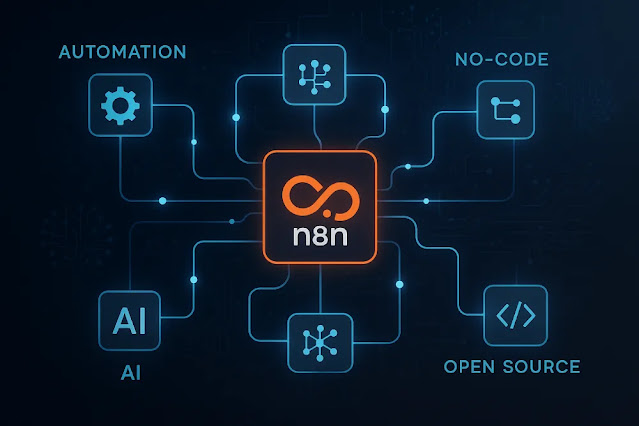
Built 15 client workflows. Every single one uses these 3 nodes. They’re not exciting. They’re essential.
IF NODE – THE DECISION MAKER
Every workflow needs branching logic.
COMMON USES:
– Check if attachment exists before processing
– Verify confidence score above threshold
– Route high-value vs low-value items
– Validate required fields present
– Branch based on document type
EXAMPLE:
If confidence score > 85%: auto-process
If confidence score < 85%: human review queue
Without IF nodes, your workflow is a straight line. With them, it’s intelligent.
SET NODE – THE DATA CLEANER
Raw data is messy. Client systems expect clean data. Set node cleans it.
WHAT IT DOES:
– Rename fields to match destination system
– Combine multiple fields into one
– Format dates correctly for databases
– Calculate derived values from raw data
– Remove unnecessary fields that clutter output
EXAMPLE:
Input: firstName, lastName
Set node combines: fullName
Output format matches your database schema
Clean data in, clean data out. Set node is your translator between systems.
ERROR TRIGGER – THE SAFETY NET
This node saved my reputation multiple times. It’s not optional.
WHAT IT CATCHES:
– API failures when services go down
– Rate limit hits from external systems
– Parsing errors from malformed documents
– Network timeouts and connection issues
– Any node failure anywhere in workflow
WHAT IT DOES:
– Sends Slack message immediately
– Includes complete error details
– Attaches failed input data
– Allows same-day fixes before client notices
EXAMPLE ALERT:
“Invoice workflow failed at QuickBooks POST. Error: Rate limit exceeded. 3 invoices pending retry.”
Without Error Trigger, failures are silent. With it, you know instantly.
THE PATTERN
Every production workflow:
1. IF nodes for branching logic
2. Set nodes for data transformation
3. Error Trigger for monitoring
These aren’t fancy. They’re foundational.
THE STATS
15 client workflows built
15 workflows use all 3 of these nodes
Zero workflows without Error Trigger
Average IF nodes per workflow: 3-4
Average Set nodes per workflow: 2-3
THE LESSON
Master the basics before the advanced stuff. IF, Set, and Error Trigger nodes aren’t sexy. But they’re the difference between hobby workflows and production systems.
Your clients don’t care about fancy nodes. They care about workflows that work reliably.




